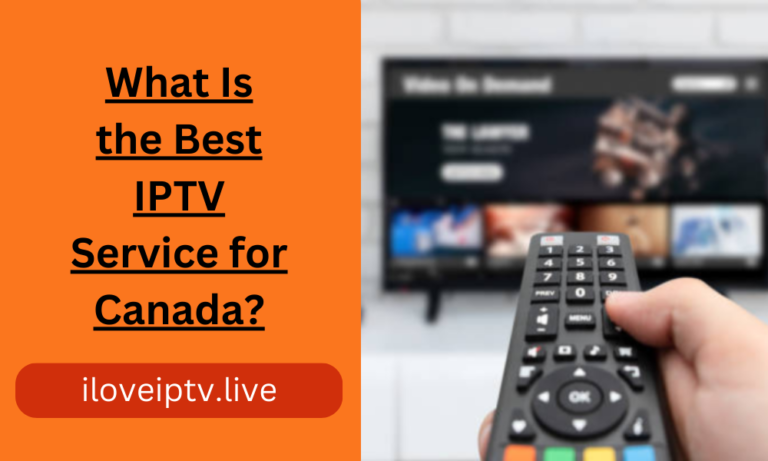How Do I Clear the Cache on My IPTV App? (Step-by-Step Guide)
Hey there! If your IPTV app is acting slow, freezing, or just not working as smoothly as it should, clearing the cache might be the solution.
At iloveiptv.live, we know how annoying app glitches can be, so we’re here to walk you through the process step by step.
Don’t worry—it’s super easy, and we’ll make sure you’re back to streaming in no time!
1. What Is Cache, and Why Clear It?
- What Is Cache?: Temporary files stored by your app to load content faster.
- Why Clear It?: Over time, cache can build up and cause performance issues like lagging or crashing.
2. How to Clear Cache on Android Devices
- Go to Settings > Apps.
- Find your IPTV app (e.g., TiviMate or IPTV Smarters).
- Tap Storage > Clear Cache.
- Restart the app and enjoy smoother streaming.
3. How to Clear Cache on Firestick
- Go to Settings > Applications > Manage Installed Applications.
- Select your IPTV app.
- Click Clear Cache.
- Restart the app and check if the issue is resolved.
4. How to Clear Cache on iPhone or iPad
Unfortunately, iOS doesn’t allow clearing cache for individual apps.
- Workaround: Delete and reinstall the app to clear its cache.
5. How to Clear Cache on Windows or Mac
- Open your IPTV app or media player (e.g., VLC).
- Look for a Clear Cache option in the settings menu.
- If not available, uninstall and reinstall the app.
6. Why Clearing Cache Helps
- Fixes Glitches: Resolves freezing, lagging, or crashing issues.
- Improves Performance: Makes your app run faster and smoother.
- Saves Storage: Frees up space on your device.
7. Still Having Issues?
If clearing the cache doesn’t solve the problem, it might be time to check your internet connection or update your app.
8. Why Choose iloveiptv.live?
At iloveiptv.live, we’re committed to providing the best IPTV experience for viewers in the USA and Canada. Here’s why you’ll love us:
- Best IPTV Service: We offer a wide range of channels and on-demand content.
- Easy Setup: Follow our guides like how to install IPTV Smarters Pro on Firestick.
- 24/7 Support: We’re always here to help.
Still Have Questions?
If you’re unsure about anything, feel free to contact us via WhatsApp—we’ll reply quickly and help you out.
Final Thoughts
Clearing the cache on your IPTV app is a quick and easy way to fix performance issues and get back to enjoying your favorite shows. At iloveiptv.live, we’re here to make your streaming experience as smooth as possible. We’re not just selling a service—we’re providing a better way to watch TV.